There are a lot of threads on unofficial RAM upgrades that work or don’t work on the Synology ds920+.
Just for context, the Synology ds920+ comes built in with 4GB RAM soldered in and has one expansion slot. The official maximum is 8GB, and Synology sells an official 4GB RAM stick (model: D4NESO-2666-4G) for this. However, there are many anecdotal reports that adding 8GB and 16GB RAM also work.
By running a handful of applications and Docker containers, I was maxing out the built in 4GB of RAM and spilling into swap space which slowed down the entire NAS to almost a standstill.
However, the NAS seems to be pretty finicky in what RAM it accepts or not. My first attempt was with a Kingston Fury Impact 8GB, but I could not get it stable. The system would lock up after a few minutes, if it booted up at all. I suspected that it was incompatible, although it is possible it was just the stick was bad.
Not wanting to spend more time, I went for Crucial CT16G4SFD8266 16GB upgrade. Crucial. This was recommended on other sites as well. Lo and behold, it worked the first time I put it in, and also the Synology DSM did not have any notifications that the RAM was unsupported.
So if you’re looking for an upgrade for your ds920+, go for the recommended Crucial ones, even if it’s slightly more expensive. It will save you time and headache.
Some of the links above may be Amazon Associate links and I may earn from qualifying purchases.

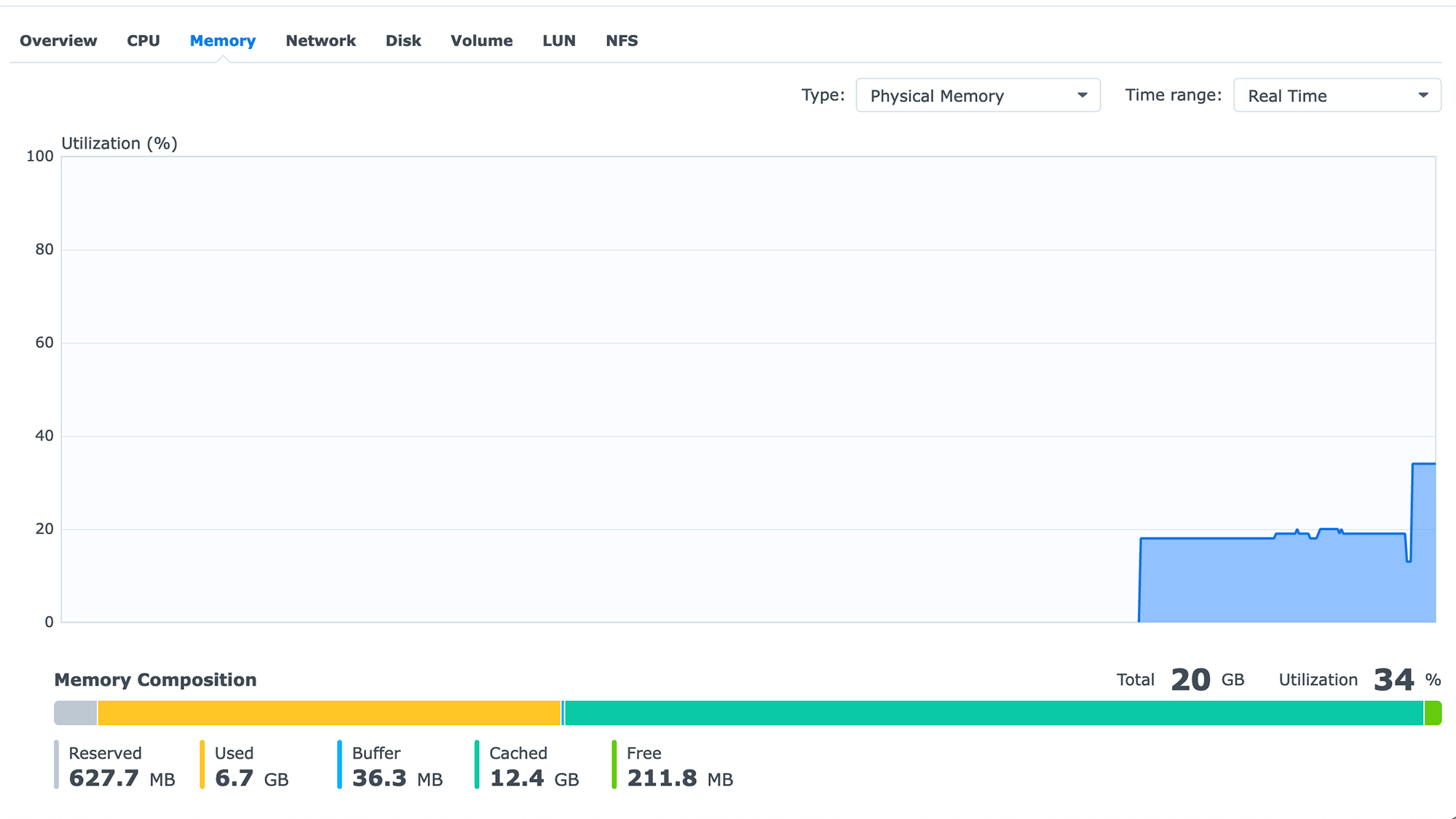
Threw a Crucial 8GB in mine – CT8G4SFS8266 – worked a charm and the os is much happier keeping a 12TB dropbox synced via a headless dropbox daemon.