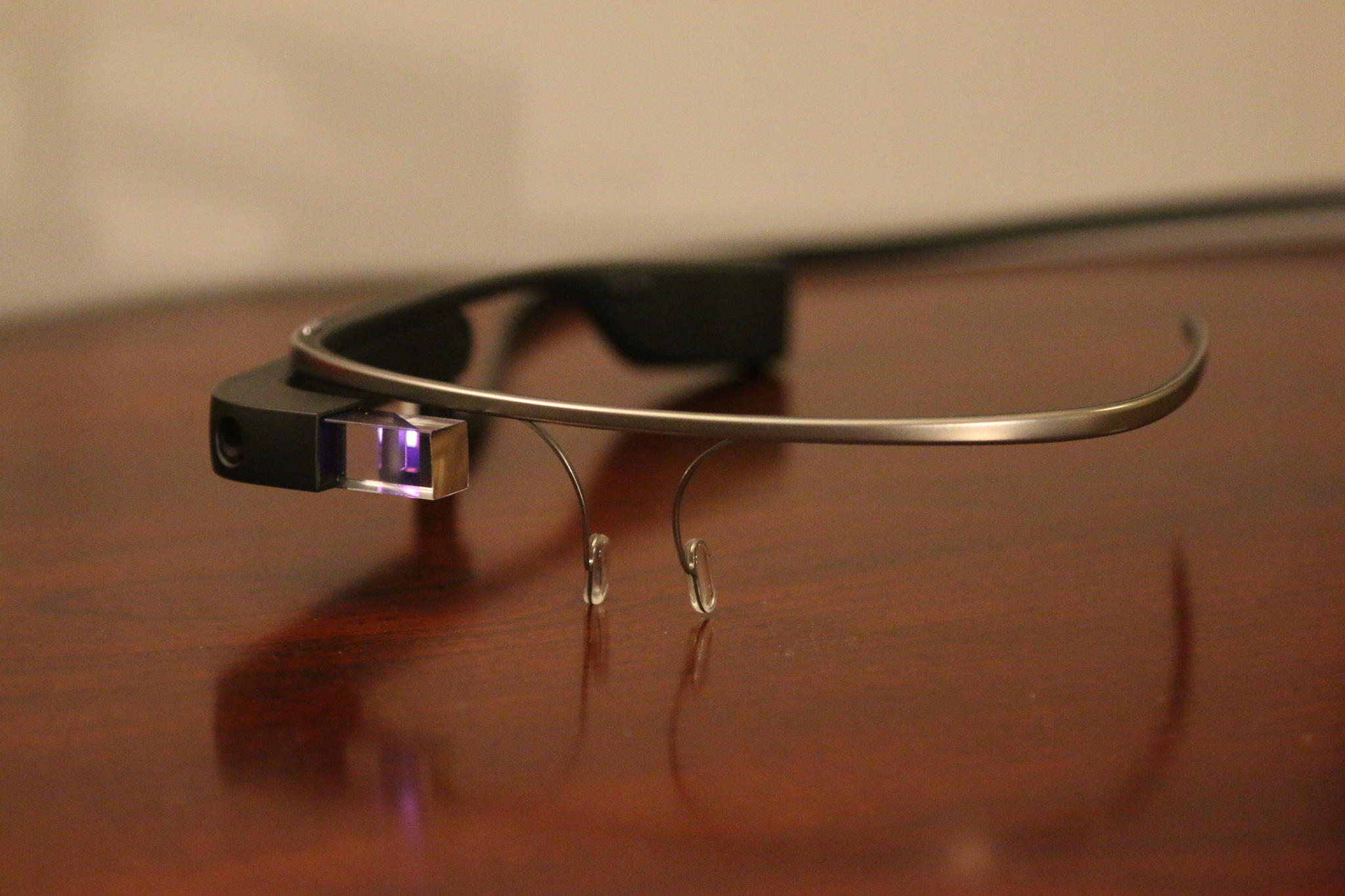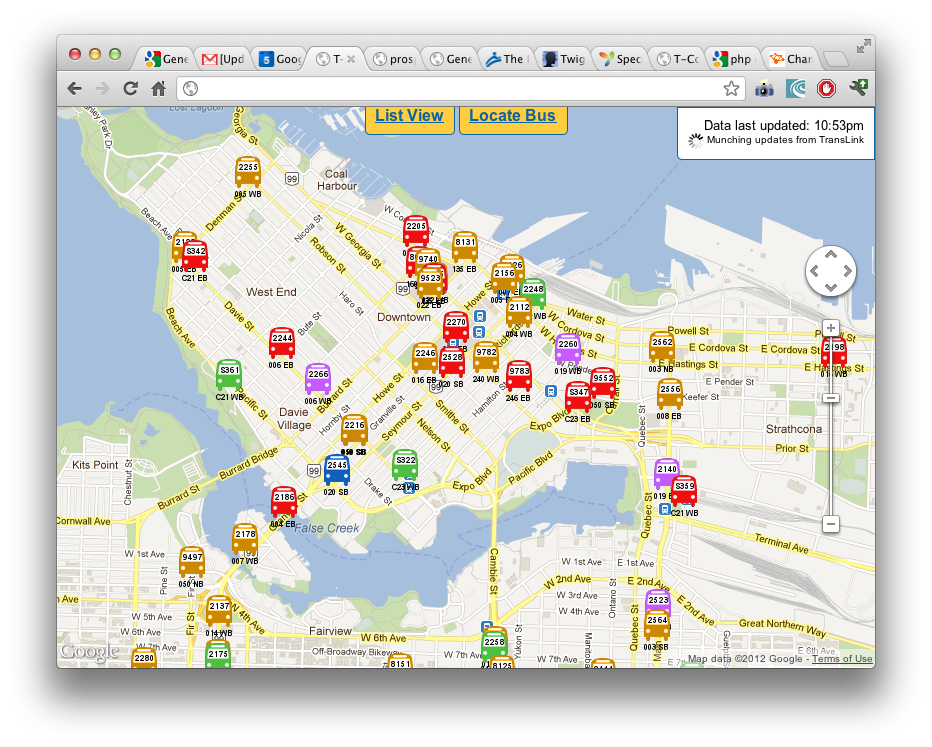The Synology Hyper Backup app allows owners of Synology NAS devices to easily set up backups to various cloud services. However, one thing that isn’t shown in the app is the pricing of each service. So here’s a pricing comparison (prices as of Aug 4, 2018). Synology C2 Location: Frankfurt, Germany 100 GB = €9.99/year (approx. USD $0.0100/GB/month) 300 GB = €24.99/year (approx. USD $0.0081/GB/month) 1 TB = €59.99/year (approx. USD $0.0058/GB/month) 1+ TB = €69.99/TB/year (approx. USD $0.0068/GB/month) Amazon S3 Location: Many, using U.S. (N. Virginia) to compare Pricing: Complicated – only comparing standard S3 storage costs here USD Continue Reading
A week with the Google Glass
I had the opportunity to borrow the Google Glass from my workplace last week. Google Glass is a wearable miniature computer mounted on a frame you wear like glasses. It has a small display that you can see through on the right eye. Glass is still in the development process and these units aren’t the final product, so some of the issues may be solved by the time the final product ships. First impressions The Google Glass I had borrowed was one without prescription lenses. Since I need to wear my own glasses, it was hard for me to get the Google Glass Continue Reading
Side Project 2: Alarm synchronized with Google Calendar
I actually started on this earlier last year when I got back to school in September. I was finding myself re-setting my alarm clock every night to a different time (due to classes each morning starting at a different time). I got quite frustrated myself when I forgot to set the alarm or setting it to the wrong time. I realized that all my classes were in my Google Calendar, so if I could write an alarm app that could read my Google Calendar and automatically wake me up before that (maybe 1.5-2 hours ahead, since it takes about 1 Continue Reading
Side Project 1: Real Time Bus Map in Vancouver
Since TransLink released their new mobile Next Bus site with real-time GPS updates of bus locations, I’ve been trying to find ways to get the data and rehash it into something that Metro Vancouver transit enthusiasts (more specifically, enthusiasts who chase buses and monitor the transit system’s operation) will find useful. There were two main shortcomings of TransLink’s site from the viewpoint of a transit enthusiast: Can’t search for a specific bus. Often times transit enthusiasts “chase” a particular bus, usually a new bus, a fresh bus after a midlife refurbishment, or a bus with a new advertisement wrap. Can’t Continue Reading
Google Chrome
Google is releasing a beta of its browser application, Google Chrome, finally. The scheduled release date is tomorrow (Tuesday, September 2nd, 2008). Google Chrome uses the WebKit rendering engine, which is currently being used in Apple’s Safari browser among others. I personally prefer Safari’s speed at loading pages, and I hope Google Chrome using the same engine can achieve same or better speeds than Firefox or Internet Explorer. Also it seems like each tab in Google Chrome will be run in its own process, which should make memory leaks easier to manage (well hopefully there won’t be any to start Continue Reading