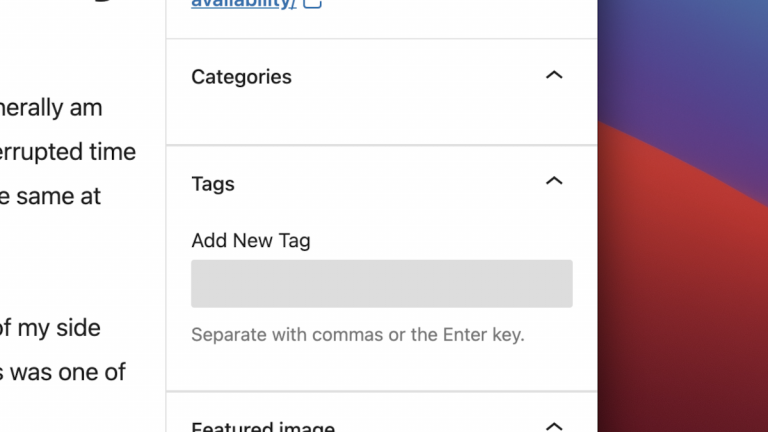For several months now, I’ve noticed that the Categories and Tags widgets were missing in my WordPress’s post block editor. It was sort of fine because I could work around it by assigning categories and tags through the Quick Edit functionality from the post list, but it was an annoyance. I had done the usual debugging steps of disabling plugins, changing to the default theme, even reinstalling the core WordPress code, but nothing changed. I had tried searching online for phrases like “wordpress categories and tags missing” but didn’t come up with anything. Today, I found two clues that led Continue Reading
wordpress
How did advertisements get on my site?
Disseminating the sneakiness behind the Shareaholic WordPress plugin, which added ad links to sites without the owners’ opting in.
Old blog posts from WordPress 2.6 found and imported
I spent this afternoon digging around my backups, and I was lucky to find my site backup from the end of 2008. I had to find a way to import the posts from WordPress 2.6 into WordPress 3.5.1. Since I had a full site backup, I was able to load the WordPress files and database backup onto my Mac’s local MAMP web development environment (Windows users might use WAMP). From there, I followed the WordPress upgrade procedure. I upgraded directly from WordPress 2.6 to 3.5.1 directly without a hitch, although it recommended to go version by version. Then with a Continue Reading
WordPress Automatic-ness
I just upgraded WordPress and all my plugins automatically through the WordPress Admin Control Panel. Everything (at least so far) has went well, and it took me less than 2 minutes to have everything up to date. This automatic upgrade feature of the core and plugins was designed really well (from the users perspective at least).
WordPress Upgraded
I’m amazed at the easiness of the WordPress upgrade system. The “three step upgrade” really lives up to its name; I upgraded from quite an old version of WordPress and I had no problems with the upgrade at all. However, I wish the same could be said about themes. As you can see, I’ve reverted to the default theme for now.