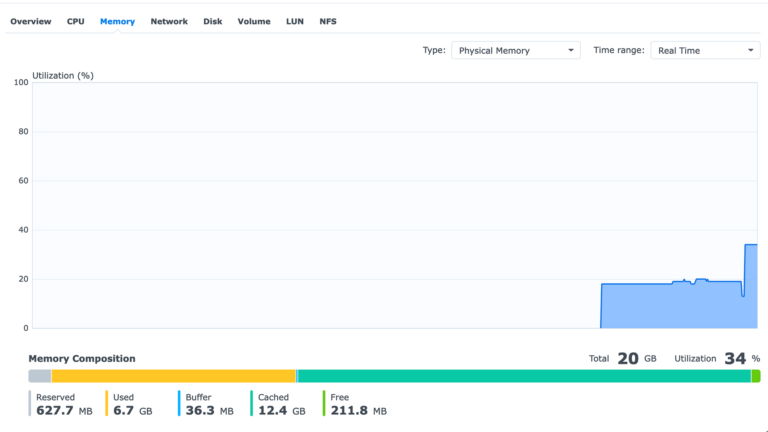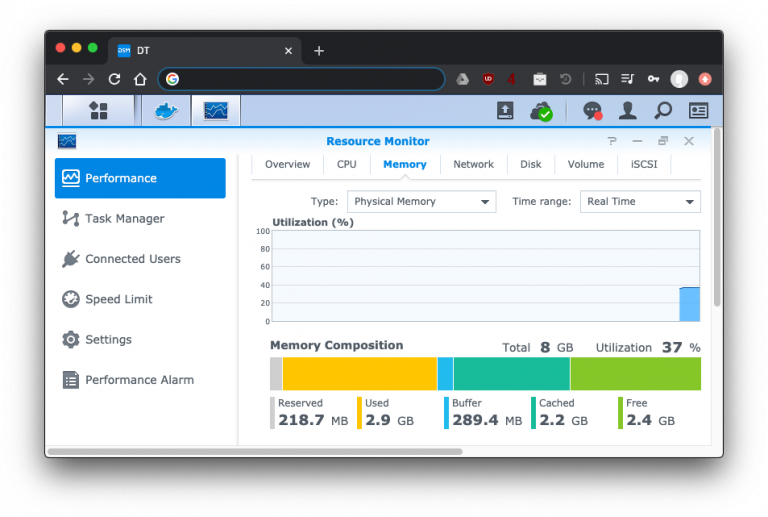There are a lot of threads on unofficial RAM upgrades that work or don’t work on the Synology ds920+. Just for context, the Synology ds920+ comes built in with 4GB RAM soldered in and has one expansion slot. The official maximum is 8GB, and Synology sells an official 4GB RAM stick (model: D4NESO-2666-4G) for this. However, there are many anecdotal reports that adding 8GB and 16GB RAM also work. By running a handful of applications and Docker containers, I was maxing out the built in 4GB of RAM and spilling into swap space which slowed down the entire NAS to Continue Reading
memory stick
Upgrading memory on a Synology ds415+
I’ve had my Synology Diskstation ds415+ network attached storage device since late 2015, replacing my custom FreeNAS box. It came with 2GB of RAM, which is fine for basic file serving, but limited when running multiple applications, including Docker containers. Once applications start swapping onto the hard disks, everything starts grinding to a halt. I finally reached the breaking point on this last night when I had to reboot the NAS once more.
My “Swiss Army” USB Flash Drive
Several months ago, I added a new item to my keychain: a 32GB USB memory stick. This blog post is about what I did to make the most of this little device so that it would be able to: Support file transfers among operating systems (primarily Mac OS X, and Windows) Support files larger than 4GB Be bootable for rescue purposes (using Hiren’s Boot CD)