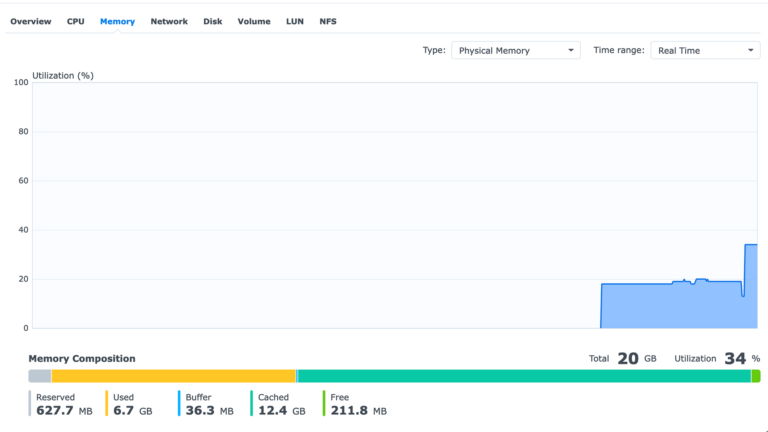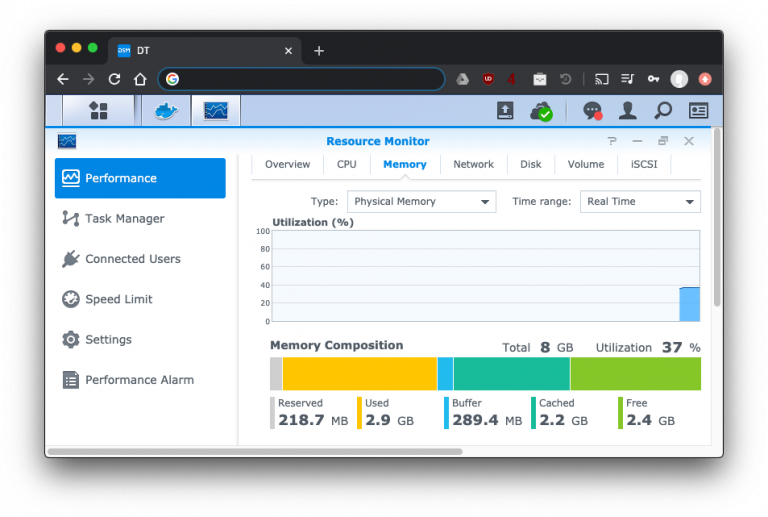There are a lot of threads on unofficial RAM upgrades that work or don’t work on the Synology ds920+. Just for context, the Synology ds920+ comes built in with 4GB RAM soldered in and has one expansion slot. The official maximum is 8GB, and Synology sells an official 4GB RAM stick (model: D4NESO-2666-4G) for this. However, there are many anecdotal reports that adding 8GB and 16GB RAM also work. By running a handful of applications and Docker containers, I was maxing out the built in 4GB of RAM and spilling into swap space which slowed down the entire NAS to Continue Reading
upgrade
Upgrading memory on a Synology ds415+
I’ve had my Synology Diskstation ds415+ network attached storage device since late 2015, replacing my custom FreeNAS box. It came with 2GB of RAM, which is fine for basic file serving, but limited when running multiple applications, including Docker containers. Once applications start swapping onto the hard disks, everything starts grinding to a halt. I finally reached the breaking point on this last night when I had to reboot the NAS once more.
Old blog posts from WordPress 2.6 found and imported
I spent this afternoon digging around my backups, and I was lucky to find my site backup from the end of 2008. I had to find a way to import the posts from WordPress 2.6 into WordPress 3.5.1. Since I had a full site backup, I was able to load the WordPress files and database backup onto my Mac’s local MAMP web development environment (Windows users might use WAMP). From there, I followed the WordPress upgrade procedure. I upgraded directly from WordPress 2.6 to 3.5.1 directly without a hitch, although it recommended to go version by version. Then with a Continue Reading
WordPress Automatic-ness
I just upgraded WordPress and all my plugins automatically through the WordPress Admin Control Panel. Everything (at least so far) has went well, and it took me less than 2 minutes to have everything up to date. This automatic upgrade feature of the core and plugins was designed really well (from the users perspective at least).
WordPress Upgraded
I’m amazed at the easiness of the WordPress upgrade system. The “three step upgrade” really lives up to its name; I upgraded from quite an old version of WordPress and I had no problems with the upgrade at all. However, I wish the same could be said about themes. As you can see, I’ve reverted to the default theme for now.