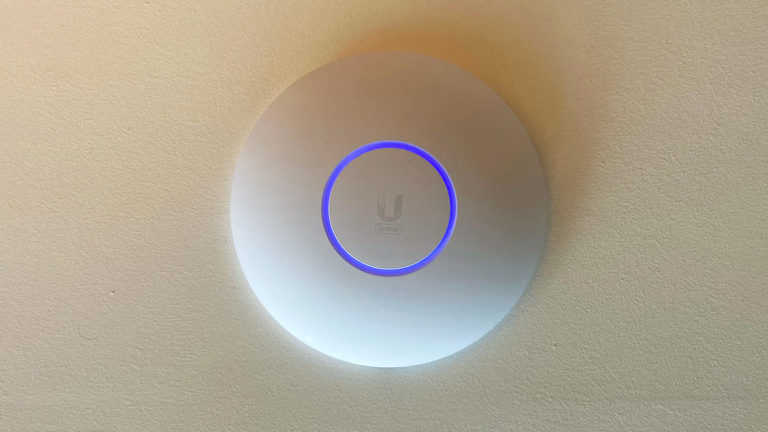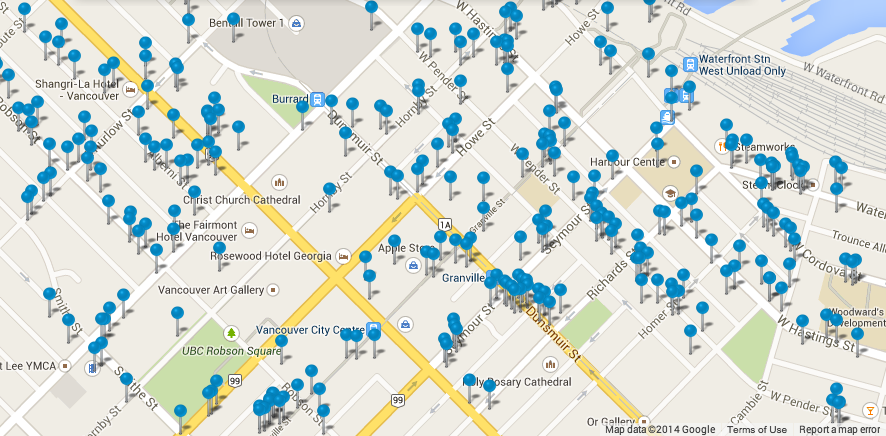Last year when I moved into my new apartment, I upgraded to a Ubiquiti UniFi Dream Machine (UDM) router to support the gigabit Internet speed I could now subscribe to. Due to the location of the fiber optical network terminal (ONT) in my home, the UDM had to be located in the closet of my secondary bedroom, which is on one side of the apartment. Now while the UDM has a powerful enough Wi-Fi signal that can cover my apartment reasonably, the 5GHz band, is significantly weaker two walls over in my main bedroom. In addition, over the summer I Continue Reading
wi-fi
Wi-Fi everywhere!
Over the past year, more and more ShawOpen Wi-Fi hotspots have been popping up everywhere around Metro Vancouver. This is incredibly useful for Shaw customers (like me) because it’s so easy to find reliable Wi-Fi access anywhere we go. If you’re a Shaw internet customer, you get to save several devices so that they can automatically connect to the network without having to login through the portal. Telus is starting to form their own network as well, under the names #TELUS and #TELUSDirect. The one advantage they have is that for Telus customers, #TELUSDirect is a secured Wi-Fi network, whereas Continue Reading
More Detailed Wi-Fi Info on Mac OS X
The option button can be used to reveal hidden options and information in various places around Mac OS. One example of this is if you option-click the Wi-Fi icon in the menu bar, you will be presented with additional information about the network you are currently connected to, including the type of the Wi-Fi you’re using, the base station’s MAC address, the frequency channel you’re on, and the strength of the connection, among other details. In addition, there is an additional option to open Wireless Diagnostics which might be able to help you with Wi-Fi issues (however, in my experience Continue Reading