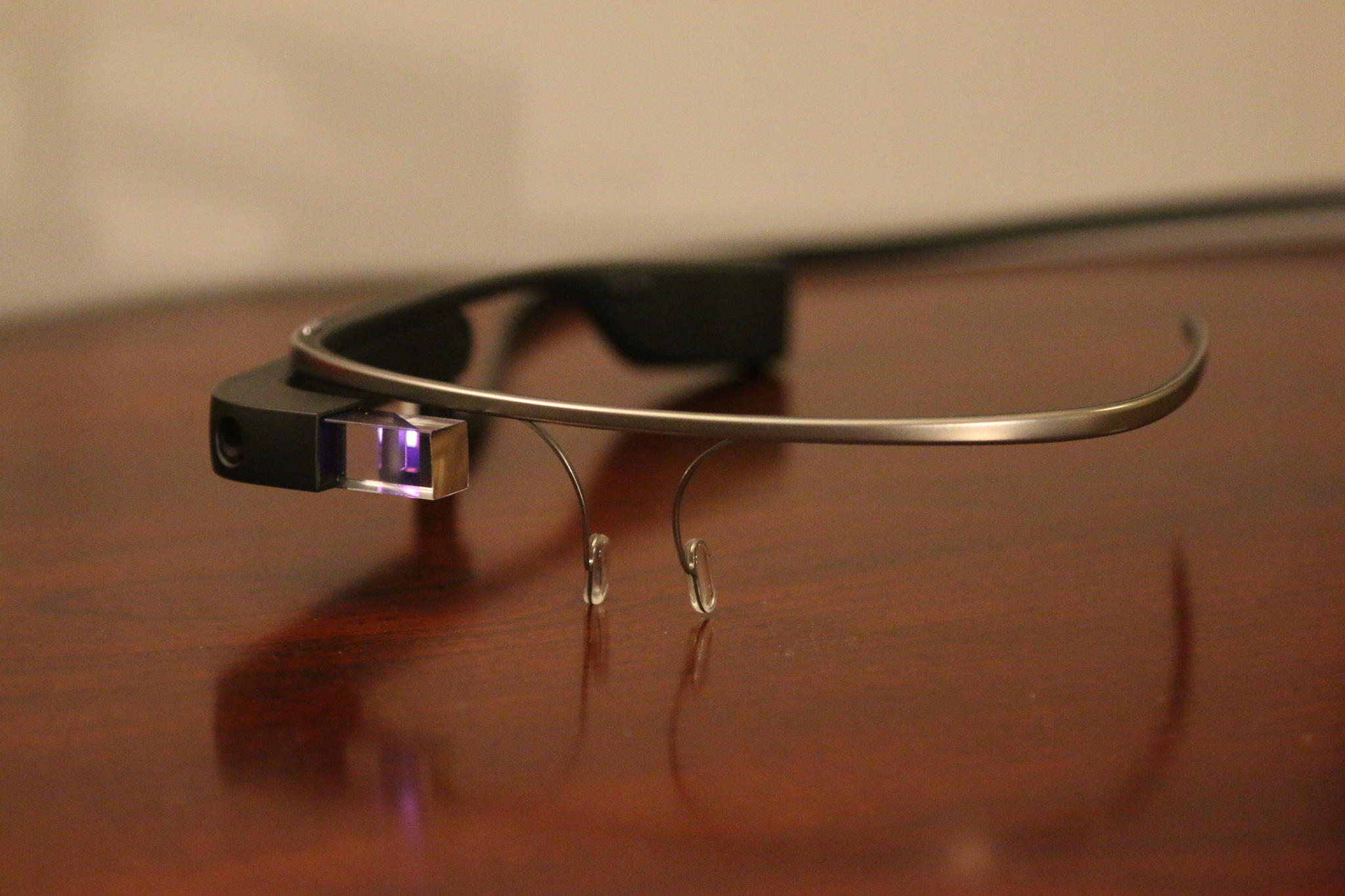Error: Boot loader didn’t return any data I have come across this error two or three times before, and each time I spend hours trying to figure out how to get my virtual machine to boot. This blog post is just to document a fix so that I can refer back to it, and hopefully it will help people out if they’re experiencing the issue as well.
Computers & Technology
A week with the Google Glass
I had the opportunity to borrow the Google Glass from my workplace last week. Google Glass is a wearable miniature computer mounted on a frame you wear like glasses. It has a small display that you can see through on the right eye. Glass is still in the development process and these units aren’t the final product, so some of the issues may be solved by the time the final product ships. First impressions The Google Glass I had borrowed was one without prescription lenses. Since I need to wear my own glasses, it was hard for me to get the Google Glass Continue Reading
More Detailed Wi-Fi Info on Mac OS X
The option button can be used to reveal hidden options and information in various places around Mac OS. One example of this is if you option-click the Wi-Fi icon in the menu bar, you will be presented with additional information about the network you are currently connected to, including the type of the Wi-Fi you’re using, the base station’s MAC address, the frequency channel you’re on, and the strength of the connection, among other details. In addition, there is an additional option to open Wireless Diagnostics which might be able to help you with Wi-Fi issues (however, in my experience Continue Reading
FreeNAS and ZFS
Since I built my home server back in 2012, I’ve had a FreeNAS virtual machine running on it as the file server of my home network. For the past two years, I’ve been using it for the simplest of tasks (serving files). But over the past week, I’ve started looking deeper at some of the cool things FreeNAS and ZFS can do. The descriptions of each of these are going to be brief; they can probably be expanded to a full blog post, which I may do if I have time. However, until then, if your interest has been piqued, you will have Continue Reading
Secure your Mac’s infrared port against random Apple Remotes
If you have a MacBook with an infrared receiver, did you know your Mac could be open to other people controlling your computer? By default, Mac OS will recognize the signal of any Apple Remote. Although the effect is relatively harmless (they will probably be able to randomly play some tracks on iTunes), it can range from being annoying if you were studying in the library and your friend happened to prank you, to embarrassing if you happened to be doing a presentation. Most people do not need to allow any Apple Remote to control their computer. Why would you Continue Reading