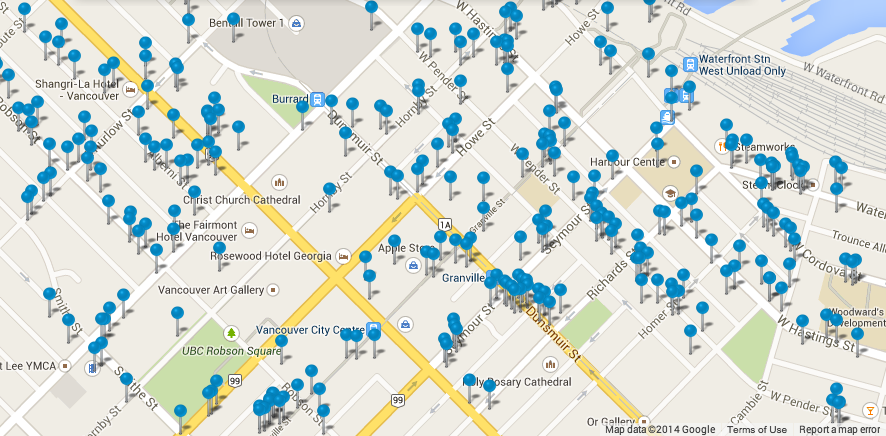I recently got a Ubiquiti UniFi Dream Machine (UDM) to support gigabit-speed internet at my new apartment. The UniFi line is a significant step up from consumer home routers, providing better customizability and management options for networks. The following settings are required to get IPv6 working locally using Telus PureFibre internet: In the Network application, go to Settings -> Internet -> WAN. Expand the Advanced section, then expand the IPv6 Connection subsection. Set the following settings: IPv6 Connection: DHCPv6 Prefix Delegation Size: 56 Apply the changes at the bottom. Then go to the Networks section and open your LAN network. Continue Reading
internet
Wi-Fi everywhere!
Over the past year, more and more ShawOpen Wi-Fi hotspots have been popping up everywhere around Metro Vancouver. This is incredibly useful for Shaw customers (like me) because it’s so easy to find reliable Wi-Fi access anywhere we go. If you’re a Shaw internet customer, you get to save several devices so that they can automatically connect to the network without having to login through the portal. Telus is starting to form their own network as well, under the names #TELUS and #TELUSDirect. The one advantage they have is that for Telus customers, #TELUSDirect is a secured Wi-Fi network, whereas Continue Reading
Need for Speed
On UBC campus wireless internet… 🙂
VeriSign Increases Domain Prices… Again
According to this article at Domain Name Wire, VeriSign is increasing its domain name prices yet again. VeriSign is the registry operator for the .net and .com top-level domains, and basically is free to raise the price each year its contract is still valid.
Google Chrome
Google is releasing a beta of its browser application, Google Chrome, finally. The scheduled release date is tomorrow (Tuesday, September 2nd, 2008). Google Chrome uses the WebKit rendering engine, which is currently being used in Apple’s Safari browser among others. I personally prefer Safari’s speed at loading pages, and I hope Google Chrome using the same engine can achieve same or better speeds than Firefox or Internet Explorer. Also it seems like each tab in Google Chrome will be run in its own process, which should make memory leaks easier to manage (well hopefully there won’t be any to start Continue Reading