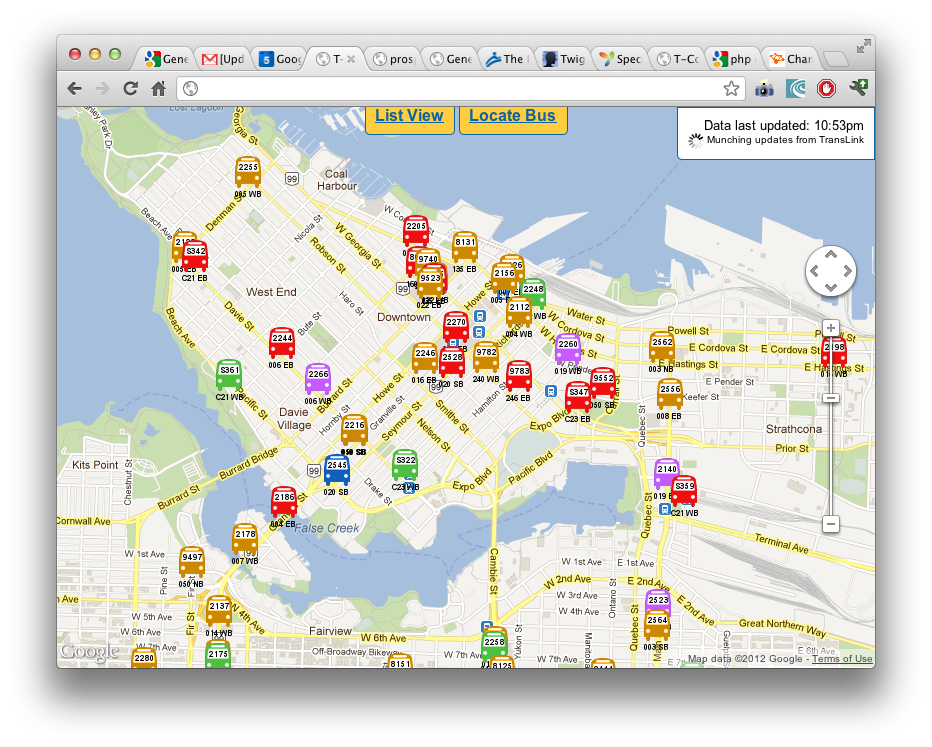The PHP 8 release is around the corner. This blog post outlines the steps of installing and configuring PHP 8 on an existing install of Virtualmin on a Ubuntu system. It assumes that Virtualmin has already been installed, and that the ondrej/php PPA has been configured on the system. Install PHP 8.0 (I currently use FPM on my servers): As of writing, Virtualmin needs to be patched so that it can pick up PHP 8. Apply this one-line change to your server. Then, run Virtualmin’s config check so that it picks up the new PHP version: The output should say Continue Reading
php
Side Project 1: Real Time Bus Map in Vancouver
Since TransLink released their new mobile Next Bus site with real-time GPS updates of bus locations, I’ve been trying to find ways to get the data and rehash it into something that Metro Vancouver transit enthusiasts (more specifically, enthusiasts who chase buses and monitor the transit system’s operation) will find useful. There were two main shortcomings of TransLink’s site from the viewpoint of a transit enthusiast: Can’t search for a specific bus. Often times transit enthusiasts “chase” a particular bus, usually a new bus, a fresh bus after a midlife refurbishment, or a bus with a new advertisement wrap. Can’t Continue Reading
MyBB 1.2 Beta: Translation Manager
Another of my Admin CP addons: The Translation Manager. This is also known as the “Language Packs” section, “Language Editor”, and other variations). It allows administrators with the new permission “Can Manage Languages” to edit each individual language variable in each language file, and also the properties of the language. Below is a screenshot of the main page: There are two menus for each language. One menu allows you to choose the method of editing the language variables. The other menu allows you to perform operations on the language pack as a whole. Currently the only operation is editing the Continue Reading
MyBB 1.2 Beta: Custom Moderation
Custom Moderator Tools are one of the new sections in the Admin Control Panel in MyBB 1.2. Also known as ‘multi-moderation’, this feature allows you to add ‘tools’ to the standard moderator options that allow you to do many moderator actions at the same time. For example, for our beta boards, we have a tool to mark fixed bug threads with a [F] and move it into the appropriate “Fixed Bugs” forum, and also add a reply stating that the bug was fixed. The tools allow moderators to do many actions in one, saving time and effort. In the Admin Continue Reading
MyBB 1.2 Beta: Multi-quoting
I’m going to be posting this series of screenshots in new posts now. One of the new features of MyBB 1.2 is multi-quoting. This function allows you to select as many posts as you want, from a one or more threads, and have them all ‘pre-quoted’ in the message box when creating a new thread or reply. The following screenshot shows the postbit. The multi-quote button is the one to the right of the “Reply” button (which was “Quote” before 1.2). (The postbit display of the new reputation system is also shown here) The screenshot below shows the new reply Continue Reading