While fooling around with Linux machines, one usually at some point in time has to see what programs are running on the machine and even kill processes which have locked up. Most Linux installations come with ‘top’ as a process viewer, but it’s not too user friendly. htop is a great replacement for the default top utility. htop is an interactive process viewer for Linux machines that runs in the command line. It’s equivalent to the Task Manager found on Windows computers.
There are downfalls to top, like not being able to scroll down the process list, and easy shortcuts for sorting and managing processes. I don’t know why I haven’t found this earlier! Would have saved me a lot of time trying to figure out how to use top and why I couldn’t see all the processes.
This tutorial at Go2Linux outlines the installation method.
For the past few months I’ve been playing around with a VPS purchased from Linode (more about Linode may be blogged about at a later date). While setting things up I’ve come across many tutorials about various things, and I’ve decided to create a Linux category here just so that I can keep track of good tutorials and share them with you 🙂
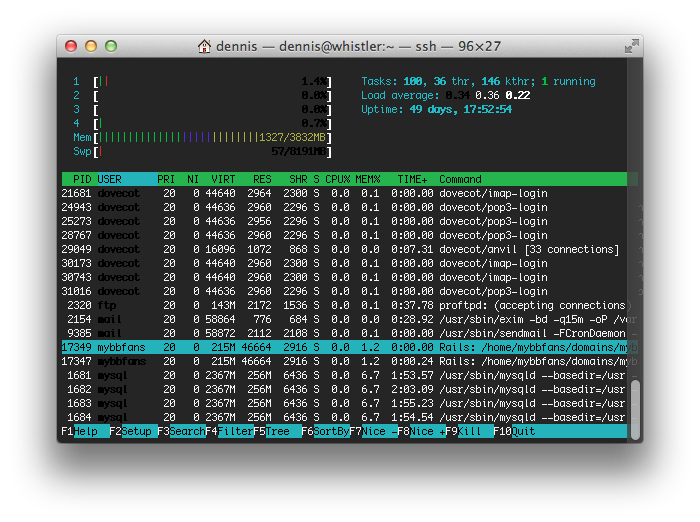
One thought on “htop – an improved “top””