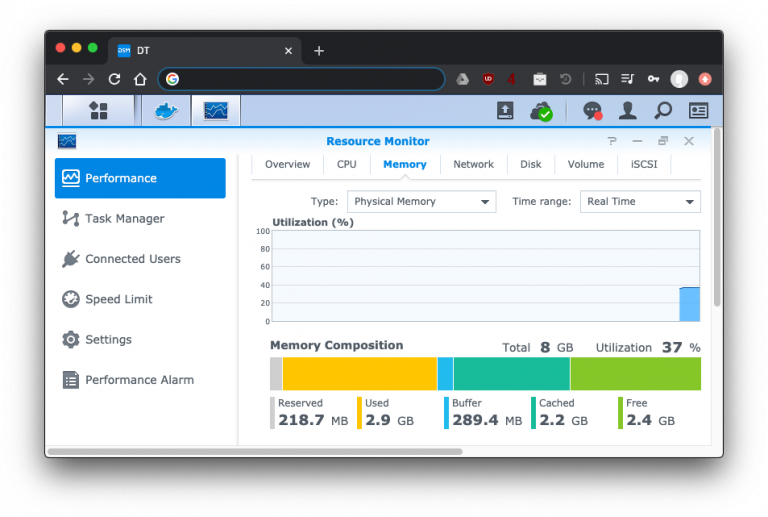A number of drivers here drive over the bike lane to jump the queue for the intersection. As much as I personally think we have too many bike lanes in Vancouver, the bike lane is reserved for cyclists. Vehicles should not be driving over it for the purpose of passing traffic.
Richmond driver crossing red light
For context, when the left turn lane (the lane I’m in) has the green left-turn light on, the opposing through traffic has a red light. For some reason the driver of the small grey hatchback has missed that (they probably looked at the green light of their left turn lane, although they should have also seen three red lights for the through traffic. As a result, they started driving into the intersection almost colliding with the car in the dual lane to my left. Always double check the proper traffic light for your lane. And scan the intersection for any Continue Reading
Streaming audio from a Mac to another computer using VLC
I have a wireless headphone set plugged in to my desktop computer in my living room. However, sometimes I would like to play some audio from my Mac laptop (which could be anywhere in my apartment).
VLC is a very popular program for playing pretty much any type of media under the sun. However, it has a lot of advanced functionality that many people may not know about. One of these is that VLC can send audio as a stream.
This post describes setting up a computer to computer audio stream using VLC.
Respecting dual left turn lanes
Dual left turn lanes increase the left turn flow for busy roads, however also increases the chance of people doing unpredictable things. This isn’t the first time I’ve captured issues with dual left turn lanes. Last year I also captured someone cutting me off from the inside to outside lane at the same intersection. (coincidentally they are both dark coloured Range Rovers. Hmm.) When making a dual left turn lane, especially if you are the first person in line, please follow the guiding lane markers. And as a general learning point, always be aware of the other drivers around you Continue Reading
Upgrading memory on a Synology ds415+
I’ve had my Synology Diskstation ds415+ network attached storage device since late 2015, replacing my custom FreeNAS box. It came with 2GB of RAM, which is fine for basic file serving, but limited when running multiple applications, including Docker containers. Once applications start swapping onto the hard disks, everything starts grinding to a halt. I finally reached the breaking point on this last night when I had to reboot the NAS once more.