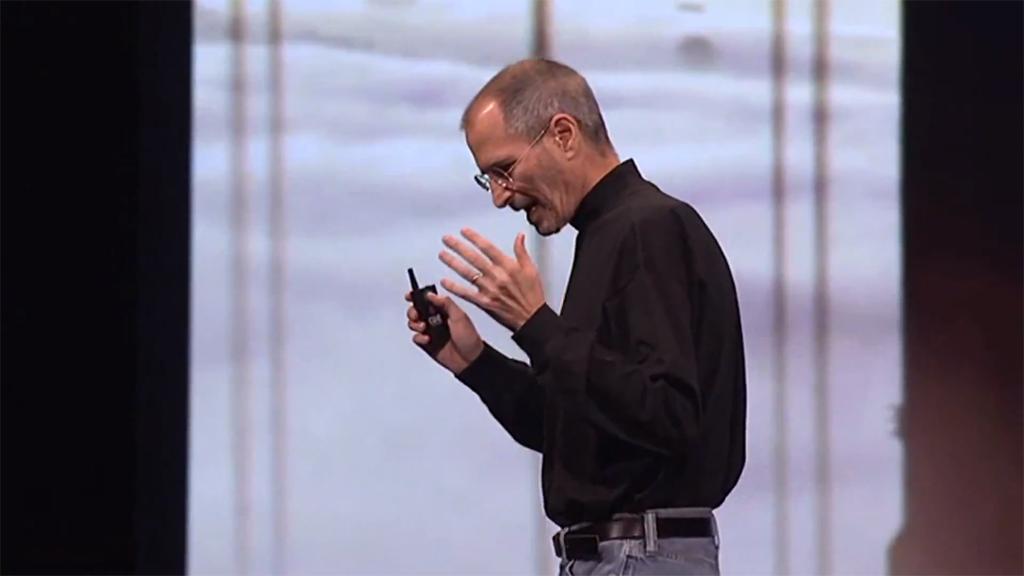The Heartbleed vulnerability has been all over the news this past week. As usual, the media sometimes twists the facts, sometimes intentionally, other times inadvertently. For example, I’ve heard Heartbleed being called a virus, or being framed as something that was deliberately created to be malicious. Also, from reading people’s comments on the online news articles and blog posts, it seems that many people don’t really understand what Heartbleed is or does. From my point of view as a software developer, I would like to provide some information and resources that I believe are true and report the facts (but Continue Reading
Computers & Technology
A real MacBook Pro
I bought my MacBook Pro back in 2009. It was a Mid-2009 (2nd generation) version with a Core 2 Duo with the basic 2GB of memory and 250GB hard disk drive. I chose Mac because of many reasons; here are some of them, ordered by what I thought most important first: Solid construction: The unibody construction was a huge factor. The size was quite slim and easily portable. The aluminum exterior felt solid. Since getting the laptop, I’ve only dropped it once. The hard drive died as a result (expected); was not a big deal to replace it. Battery Life: Continue Reading
Steve Jobs’ Clicker
I was snooping around the A/V desk at the RCAV One Conference that was held last Saturday at the Vancouver Convention Centre, and came across one interesting piece of equipment that I didn’t really recognize. It turned out to be a PerfectCue receiver, identified by the convenient markings on the rear of the unit that I was facing. So I proceeded to look up more information about this little unit. And it turned out that it was also the same system that Steve Jobs (and Apple in general) used in his keynote presentations! Before the black clicker, there was a blue Continue Reading
Updating VMWare ESXi from 5.1 to 5.5
In the previous post in the series of my “VMWare Adventures”, I was having problems with the hardware passthrough feature with ESXi 5.1 (read the previous post if you want a recap on what ESXi and passthrough are). With the recent release of ESXi 5.5, and favourable comments in the communities, I decided to give the upgrade a shot.
Setting up a Raspberry Pi with file sharing and screen sharing for Macs
I’m going to briefly explain how to setup a new Raspberry Pi as a basic desktop computer with file sharing and screen sharing so that Macs can connect to it. This will be useful for quickly transferring files over, and taking control of the Pi remotely. I will be assuming that you have basic command line knowledge (running commands, installing packages, editing text files), and some Mac knowledge. I am not going to be too paranoid about security as I only intend on using my Pi on my home network, but if your Pi is going to be Internet-facing, you Continue Reading